For some of the postings I plan to create screen shots of the active windows are pretty much essential. I have never been satisfied with the quality of the output that the simple “PrintScrn” keyboard command produces, so I did a bit of research on the best way to do this with a PC.
The most useful piece of advice that I came across was to use GIF files as they are both smaller than files like jpegs, but also displayed better quality screen shots than other file formats.
To replace the “PrintScrn” keyboard function I looked around the web and came across a few freeware and paid for screen capture utilities. After several trials and errors I settled on XnView. This is a multi-featured piece of freeware (see licence agreement screen shot below) and amongst the features it offers a screen capture function.
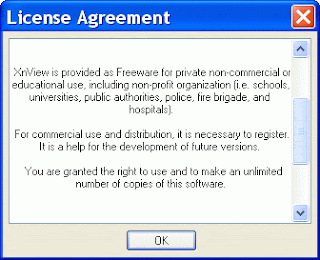
To use the screenshot go to “tools => Capture Screen” (see screen shot below).

This brings up the options of what to capture, how to capture it (hot key or timed), what format in which to save the output and where to save it (see screen shot below).
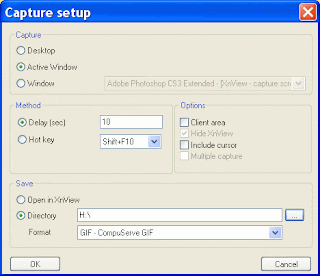
I tend to use the time lapse method as I have found using hot keys in some applications I have screen shot from respond to pretty much any hot key combination I chose in some unpredictable, and usually unhelpful, way. After the elapsed time a window appears (see screen shot below) offering various settings for the file – I usually use the default setting and just press “OK”. The resultant file sizes tend to be in the 10-30Kb range.

The requisite GIF file appears on my desktop (I used to be a Mac user and I still find the desktop the most intuitive place to put new files before deciding what to do with them) and I can either use it as it is, or crop it down in Photoshop as needed. Then simply upload to the blog posting - easy.
Read more...




4 comments:
It is literally helpful. Keep doing work on that sort of posts.
See More..
You are amazing as always. the value you put in the your blogs in really appreciateable
Click here
Thanks for sharing this amazing information.
see more..
Thanks for sharing this amazing information.
Go To
Post a Comment