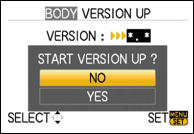I was recently tempted into buying a Panasonic G1 with the standard 14-45mm lens. Here are my first impressions – I shall be writing more as time goes on.
Background
I have been tempted to like the Four Thirds format since the Olympus E-1 appeared; I especially liked the ultrasonic sensor cleaning system as I hate having to clean sensors all the time. So while most serious DSLRs now have an equivalent dust reduction system I will always have a soft spot for Olympus’ innovativeness in leading the way. I did in fact I have an E-1 for about a year, but I could not justify having two DSLR systems so I sold it in favour of expanding my Canon EOS system – the E-3 was just too late in arriving.
But I always liked the feel of the E-1 and recently read Michael Reichmann’s review of the G1 (go – here – to read it). Michael has not previously been a fan of the Four Thirds format, describing it as an “evolutionary dead-end”, so when he produced a pretty positive review of the Micro Four Thirds format G1 it set me thinking – especially his finding that images from the G1 are very usable in 13x19” prints upto about ISO 1250.
The idea of the Micro Four Thirds system is that it can retain the same sensor size as a conventional Four Thirds camera, but by eliminating the mirror and prism, and using a liveview only system with an electronic view finder it can shrink the mount, reduce the distance between the back of the mount to the sensor (from 40mm to 20mm) and shrink the lenses to make a really significantly smaller package than a conventional DSLR. I guess the resulting format is more like a rangefinder in lens/sensor configuration than a DSLR – since Panasonic have a commercial tie up with Leica and use Leica badged lenses on many of its digital cameras it is reasonable to assume that Leica’s expertise in designing excellent and compact rangefinder lenses will percolate into Panasonic’s Micro Four Thirds lenses. By keeping the same sensor size as the Four Thirds format it retains the 2x magnification factor relative to 35mm systems. Unlike a bridge camera with its fixed optics the Micro Four Thirds system is all about interchangeable lenses.
If you want more technical information than Micheal Reichmann’s offers then DPR Preview has it - here.
Amateur Photographer have recently (13th December 2008) printed their review of the G1. They give it a fairly warm welcome. One of the criticisms of most standard Four Thirds cameras is that their dynamic range is not as good at their competitors. I noticed in the AP review that they are saying that Panasonic (or perhaps Kodak) seem to have solved this problem. In the review AP measured an 11EV (11 stops) dynamic range, which they say is on a par with Sony’s Alpha 900 and better than Nikon’s D300 or Canon’s 50D. In previous reviews AP measured the Olympus E-520 at 8-9EV, the Olympus E-3 at around 9EV, the Sigma DP-1 at 7EV, while saying that it was 1EV better than most compacts, including the Canon G9 at 6EV. If true this should make it much easier to produce images with good highlight and shadow detail.
I have a couple of Canon EOS DSLRs (a 40D and a 30D) which I use for most of my planned photography and a couple of compacts (a Canon G9 and a Ricoh GX100) to carry around on the off chance. So while I am pretty happy with the two compacts when I can keep the ISO rating at their lowest ISO settings they are not much good for any situation needing ISO 200+. Also both are a compromise in other ways such focal lengths available, RAW writing speed, focus speed and accuracy etc. Since I am mostly concerned with image quality I always use these cameras in RAW image capture mode.
On the subject of image quality – digital image quality is usually related to individual sensor pixel size, assuming similar quality lenses. Both the Canon G9 and the G1 have 12.1 megapixel sensors; the Canon 40D’s is 10.1. The table below shows the relative sensor areas and consequent individual pixel sizes.
| Canon G9
| Panasonic G1
| Canon 40D
|
Mega pixels
| 12.1
| 12.1
| 10.1
|
Sensor size - mm
| 7.6 x 5.7
| 18.0 x 13.5
| 22.2 x 14.8
|
Sensor area - cm2
| 0.43
| 2.43
| 3.29
|
Pixel size - μm
| 1.9
| 4.5
| 5.7
|
mp per cm2
| 28
| 5.0
| 3.1
|
As you can see in the table the G9’s sensor and hence pixels are much smaller than the G1’s, which should result in better signal to noise ratios and better high ISO performance. In fact the G1’s pixel size at 4.5μm compares favourably with Canon’s 50D at 4.7μm.
What I really want is a camera of compact dimensions, low weight and interchangeable lenses which is capable of producing excellent image quality that I can carry around when I know I will want to take photos, but don’t really want to have to lug the whole DSLR kit around – I would guess that nearly all DSLR users would like this.
The G1 at least seemed to offer this possibility. It was announced in September 2008 and started shipping around November 2008. I had a look around at prices and found one on eBay for around £400 so I bought it – about £100 less than the cheapest on-line retailer that I could find. Now quite why someone would be selling after having it for only a few weeks I can not say.
First Impressions
For the record the Panasonic Lumix DMC-G1 is a 12.1mp camera and it came with Panasonic’s Lumix Vario G 14-45mm f3.5-5.6 ASPH/Mega OID (optical image stabiliser) lens – which I will simply call the “lens” from now on.
Handling
My first impression of the kit was that he lens was tiny – really much smaller than normal DSLR lenses.
I have reasonably small hands and when I first picked it up it felt solid and like a serious camera, despite it being essentially a plastic camera. The surface is quite a tactile and the grip is quite substantial - It simply feels comfortable in the hand.
It is small as can be seen in the photos below of my Canon G9, the G1 and my Canon 40D with a standard 17-55mm f2.8 lens attached (along with a Really Right Stuff L bracket).


Photos showing the relative sizes of the Canon G9, Panasonic G1 + 14-45 f3.5-5.6 lens and Canon 40D + 17-55mm f2.8 lens combinations
The table below lists the weights of these three cameras in their ready to use configuration as in the photos above; eg including lens, battery, storage card, lens hoods & caps as well as the camera straps and in the case of the 40D the L bracket.
| Canon G9
| Panasonic G1
| Canon 40D
|
Weight – g
| 378
| 666
| 1,720
|
While the G1 is pretty light compared with the 40D, being more than a kilo lighter, it is much heavier than the G9. The G9 easily fits into a jacket pocket (the Ricoh GX100 fits into an even smaller pocket), but the G1 does not – mostly because the G9’s lens withdraws into its casing when it is turned off and the G1’s does not. It really is a camera to tuck into the corner of a small bag or to carry around in one hand or slung around your neck. That said, it is however, much easier to carry than the 40D and much more unobtrusive. Although I have not yet tried or even handled the 45-200mm lens for the G1 the specs for it indicate that it is both much smaller and lighter than any equivalent lens for a DSLR, so as a system ranging from the 35mm equivalent of 28mm to 400mm it looks pretty compact and light. Panasonic plan to market a 20mm f1.7 lens in 2009 and this might be thin enough to make the whole set up (jacket) pocketable, especially if it is a “pancake” type lens.
Ease of use
I am not a great one for reading manuals and I found that simply picking up the camera and using the accumulated knowledge of working with a dozen or more digital cameras over the last few years I simply “got on with it”. I found it pretty intuitive to use, although I did have to resort to the manual to work out how to set exposure compensation as I noticed when reviewing some images on the LCD screen that I had accidentally dialled in compensation when I had not meant to – I discovered that it is quite easy to do that as the front dial on the hand grip just below the shutter release button toggles between setting the aperture (in aperture priority mode, which is the one I nearly always use) and exposure compensation by pressing it in; rotating the wheel changes the setting.
I like the array of buttons that can be used to make changes as searching through screen menus often means missing the shot. There is a dedicated ISO setting button, but I prefer the G9’s dial for changing ISO setting, although it is quite easy to accidentally knock it. Many of the most commonly used settings can be reasonably quickly accessed via the Quick menu (Q.MENU) button just behind the shutter release. This also remembers the last Quick menu item you used to change settings so repeated changes of a particular setting during a shoot is reasonably quick if that is what you only use the Quick menu button for. The Fn button might be useful if you could set which functions it accessed, but the camera works this out for you from what you recently used so it is not reliably useful.
So my first impressions of ease of use are that it is much like most digital cameras these days and easy and quick to pick up how to use most of its main functions. No doubt I will have to delve into the manual in due course to extract more from it, but for now I am happy to just use it.
The Lens
The lens has a slower f-stop range than I would ideally like in f3.5-f5.6 – I would prefer a constant f stop, such as Canon’s f4 lens range, and for it to be faster, but this would almost certainly make it bulkier and more expensive; so I will just see how it performs over time.
The lens is made from an engineering plastic, but the lens mount is made from metal, indicating to me that it is a quality lens - there is little slop when the zoom is extended, and the front element does not rotate when focussing (making the use of filters easier – it has a 52mm filter thread). On the left hand side is there is a single switch the turn the image stabilisation on and off. The supplied lens hood is the usual bayonet mounted petal type and it fits snugly and feels to be good quality. The lens cap is a centre squeeze type so is easy to take on and off.
The zoom ring is quite stiff and a bit stiffer towards the wide angle end of the range - I prefer this to it being too sloppy. The manual focus ring has no effect if you are in an autofocus mode, but in manual focus mode it immediately switched the EVF or screen into 5x mode to make focussing more accurate; the focus area can be moved around the screen with the arrow buttons – I like that. The focus ring itself is light, but not too light, and moves easily.
The focussing motor is essentially silent – I do not think that it makes any more noise than my Canon USM lenses. When it focuses in autofocus mode nothing seems to move.
All-in-all the lens looks, feels and works fine.
The Electronic View Finder (EVF) and Display
I have never really got on with an EVF before, but the reviews said that it was much better than most and that is exactly what I have found. It is certainly grainy to look at and flickers. When I zoom in and out or move the camera about the EVF image wobbles and flickers, but it is only momentary. The actual image is very contrasty and tends to flip flop between dark and bright when you scan around for the right composition; again this tends to be fairly short lived. So far I have not found it a limiting feature, but it is not for capturing fast moving action.
The main 3” display is pretty good – not as good at the latest DSLRs’ screens, but good enough for most use. It does, however, have one huge advantage in that it is a fully articulated screen. It can be turned around to protect the screen in transport, or swivelled into any angle so that it can be used above your head, at waist level, looking left or right, or even behind you) – in fact pretty much any direction that you might like to use. As you move the screen about flipping it over to look left or right the camera senses the change and flips the image to compensate to that it is always the right way up.
Sensors on the EVF detect the presence of something close – normally your eye – and automatically switches the main screen off and the EVF on. I have found this fine so far, but it might be irritating if it tends to turn off when not up to you eye. So far it has not annoyed me, but in any case the feature can be turned off. There is a switch to manually swop between the EVF and the screen. The EVF also has dioptre adjustment.
When you press the shutter release the EVF blacks out just as a DSLR would when the mirror flips up, but it seems to blank out for longer than a DSLR would – even with quite fast shutter speeds the black out time is quite noticeable.
Autofocus
While this might not normally seem much of an issue the G1 (and I guess all Micro Four Thirds cameras in the future) uses contrast detection autofocus rather than the phase detection system that is used in DSLRs. This is the same system most liveview implementations in DSLRs use and it is usually slow and painful.
Panasonic, however, seem to have worked out how to do it as I have found that the camera focuses quickly and accurately. It may not be up to the standard of top notch DSLRs, but it is much better than the compacts I have used and I have no complaints - again I do not anticipate using it for fast moving action shots.
There are plenty of choices for setting auto or manual focus, with options like face detection, tracking focus, multiple area (23 areas) focus or single area focus. The latter can be resized and moved about. I tend to leave it in the middle and use the normal half-press method to lock the focus, then recompose for the final shot.
With the 14-45 lens the focusing is pretty swift – perhaps not a snappy as a Canon with a USM drive lens, but pretty quick. I have certainly used much slower focusing lenses on DSLRs. The image tends to glide quickly into focus rather than snap in, but I was pleasantly surprised by its speed and accuracy. When focus is found the focus area marking lines in the EVF turn green, a green spot appears in the top right hand side of the screen and the camera beeps.
Battery
Batteries are pretty critical to digital cameras – without juice the camera is dead regardless of how good it is. The G1 takes a DMW-BLB13E 1250mAh li-ion battery. It is quite a chunky battery – about the same length and width as the Canon G9’s NB-2l, but about 50% thicker – the dimensions are 43.5 x 36.5 x 21.5mm, with the actual contacts protruding about another 1.5mm from one end.
Since battery power is so important I like to buy a spare battery as soon as I buy a camera, but this battery ranges in price from £59 to £83 in the UK with no generic replacement available yet as far as I can find. This is way more than I am willing to pay, so I will wait until I decide whether to keep the camera or not before buying a spare, and in any case I will wait until the price comes down or a generic from a reputable maker such as Hähnel appears.
I have no idea how long a charge will last for yet – I’ll do some real world tests and report the results later. I did fill up a whole 2gb card (138 shots) while testing burst rates etc without any noticeable drop in battery charge level, but that is not much of a real world test as I did not look at the reviews very often during the test.
RAW file burst rate
One of the drawbacks of the Canon G9 and Ricoh GX100 is their tardy RAW writing times. The G1 is supposed to have a 7 image RAW file buffer with a burst rate of 3 frames per second in its high speed burst mode setting.
Using a Sandisk Extreme III SD card the G1 took 7 shots in about 2.5 secs before the buffer became full, which is about 3 frames per sec, and from there on took about one shot every 1.25 secs – after a dozen shots I got bored so I presume that it continues firing at that rate until the card is full. After the burst the buffer takes about 7 secs to clear. If you start shooting again before the buffer is clear it takes as many shots at 3 fps as there is space in the buffer for before switching to the 1 shot every 1.25 secs rate.
I am pretty happy with this and I don’t think that it will limit my picture taking at all as I do not really anticipate using the G1 for action photography.
With RAW files only (not with JPEGs as recorded simultaneously as I never seem to use them and they just take up more card space) the 2gb card holds about 135-140 images; being about 14mb each.
Image Quality.
The colour space is switchable between sRGB and Adobe RGB – I set all my other cameras to Adobe RGB, so the G1 is set to that too.
Since the whole point of this camera is superior image quality in a compact and portable package this is the key for me. I set the camera to record RAW files and looked forward to looking at them and printing them from Lightroom. Oh, but…
I have Lightroom 1.4.1 and guess what? Adobe has stopped adding in new RAW file compatibility to this version, only Lightroom 2.
If I want to use Lightroom as a RAW converter for the G1, along with recently launched cameras such as the Canon 5D MkII and the Canon G10, then I will have to spend £100 to upgrade to Lightroom 2 whether I like it or not. In fact Adobe’s web site is currently saying that Lightroom 2 will not support these until sometime in December when Lightroom 2.2 is due. If I wanted to use Adobe Camera Raw instead (which does support them, but only the version compatible with CS4; not CS3) I will have to upgrade to Photoshop CS4, although I am quite happy in every other way with CS3 for the time being.
In fact the Adobe site says that its DNG converter does not work properly yet with G1 files – it triples their size! Apparently they are working on this and it is due to Adobe only being able to do linear demosaicing, which triples the file size.
So I have not actually looked at image quality yet…
I will download the 30 day trial version of Lightroom 2 from Adobe when version 2.2 is released and hope that this is in time to be able try it out over Christmas. Hopefully I will not then mess up my existing Lightroom set-up (I seem to remember in a review I saw somewhere that the catalogs are not interchangeable so once converted to Lightroom 2 I suspect that there is now way back to Lightroom 1.4). This will tell me whether I am going to keep the G1 or not.
I could use the supplied Silkypix software, which is reputed to produce OK RAW conversions, but to have a clunky user interface. Since I moved from using a multiplicity of packages (Capture One, Breezebrowser, Qimage to name but a few) to using Lightroom as the core of my digital workflow I do not want to learn a new piece of software just to be able to use a particular camera – there lies madness. I simply want to spend more time taking pictures and less in front of a computer working on them. If this is not sorted out properly then this would be a deal breaker for me – perhaps why the camera appeared on eBay so quickly…?
Perhaps I ought not to sulk and just try Silkypix (or perhaps I should call that Sulkypix?).
Conclusions
So, a nice little camera to use, but a shame I can not view and convert the RAW files in Lightroom without upgrading to Lightroom 2.2, whenever it appears. Perhaps Panasonic would like to start using DNG files… just a thought.
I shall be adding to the blog over the next few weeks as I use the camera and get to know it better – and I start to print images from RAW files taken with it.
 I noticed that the battery indicator dropped from full to two bars at about 220 shots and it then dropped to the next bar down within about 30 shots. This was outdoors in nearly freezing temperatures – when I took it back indoors it went up a bar. The next day I spent time in sub-zero temperatures and took a further 65 images before the camera stopped working. For the last 20 or so the battery indicator was flashing red to tell me of its imminent demise.
I noticed that the battery indicator dropped from full to two bars at about 220 shots and it then dropped to the next bar down within about 30 shots. This was outdoors in nearly freezing temperatures – when I took it back indoors it went up a bar. The next day I spent time in sub-zero temperatures and took a further 65 images before the camera stopped working. For the last 20 or so the battery indicator was flashing red to tell me of its imminent demise.