Since I bought the G1 two updates have become available - Adobe Lightroom 2.2 and a firmware update for the G1 body.
Firstly and most importantly for me Adobe have released Lightroom v2.2, which supports several new cameras' RAW file conversion, including the G1.
Lightroom 2.2 update
Since I currently run Lightroom v1.4 I wanted to try out v2.2 before buying it - so I downloaded Adobe's free 30 day trial from here
It installed without any problems and when I first ran it it told me that it had detected my Lightroom v1 Catalog and asked me whether I would like to import it. Mindful that I did not want to commit to v2 just yet I said "No" and started a new Catalog for Lightroom 2 trials.
Up until now (as the final hangover from my workflow before I started using Lightroom a year ago) I have used Downloader Pro from Breeze Systems to download files and put basic copyright data into each file. This, however, does not recognise the G1's files at all - it does not even think they exist, so I tried Lighroom's import feature (previously I have told Lightroom simply to monitor the folder I download new images to and import any that arrive there, which has worked well).
So I imported some trial images into Lightroom 2.2 from my card reader and sure enough the G1's .RW2 RAW files popped up and I was able to make the usual changes and convert them into JPEGs just as I would expect.
So it appears that the RAW workflow is sorted - now all I have to do is to take some images worth looking at and work out how to get the best out of them in Lightroom 2.
G1 firmware update
Updates for the G1's firmware can be found here
The camera as supplied was running "Body Firmware" ver 1.0 and "Lens Firmware" ver 1.0. The update available is for the "Body Firmware" ver 1.1.
I followed the instructions and tried to download the firmware update file via the USB cable directly from the PC to the G1. When I did that an error message came up saying that the drive (the G1) was locked. So I formatted the SD card again and popped it into my card reader and copied it across - which worked fine.
The instructions do not actually tell you what to do next!
On another page of instructions I found that pressing the playback button was the way to proceed. This brought up a screen like the one below - pressing "Yes" updated the "Body Firmware". The instructions recommend re-formatting the SD card (otherwise problems may occur; to quote the instructions - "otherwise it may cause the camera body to malfunction").
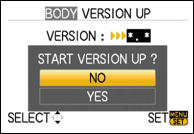
So I now have a trial version of my preferred RAW workflow software to play with over the next couple of weeks and updated camera firmware. Read more...




1 comment:
This was bought for me as a present, unfortunatly the delivery company was a bit naff as the drivers have no Nav locators & are not provided with phones so delivery was late. The product is great as to be expected from Panasonic but there is a lot of instructions to wade through in order to get the hang of things. My wife has a Panasonic DMC-TZ3 which is very user friendly.
r4 dsi
Post a Comment