Some time ago I reported on a new strategy of not molly coddling my printer to see if it behaved any worse, or even better. Last time the report was indeterminate. I recently left the printer unused for about four weeks and this is my report on what happened when I turned it back on to use…
Before I go any further I shall use abbreviations for the colours in this posting, so in case there is some ambiguity here are the abbreviations I shall be using:
| Colour | Abbreviation |
| Photo black | PK |
| Cyan | C |
| Magenta | M |
| Yellow | Y |
| Light black | LK |
| Light cyan | LC |
| Light magenta | LM |
| Light, light black | LLK |
I wanted to make a load of prints so I turned the printer on on Friday evening and ran a nozzle check. Not surprisingly it was not very good (see below for a scan of the nozzle check – I apologise now for the quality of the images, but as you will see I was not exactly full of patience by the time I came to put this posting together!). Since the LLK channel was missing when I turned it off I was actually quite happy with the initial check (why should I be happy with it not being perfect? Well, that is what I have come to expect from this printer…)

The exact details of what I did to resuscitate the printer are in the spreadsheet extract below (although I may have missed the odd nozzle check) and the sequence ink usage can be followed by looking at the ml count in the 6th column from the left.

A narrative description of the bare details in the spreadsheet goes as follows, with a representative series of the resulting nozzle checks (not all of them as that would be truly tedious):
I then ran a few printing exercises to help the printer limber up and test out Harvey Head Cleaner. Nothing much changed so I set it to puddle soak in distilled water overnight.
Saturday morning - The first nozzle check (See below) after the puddle soak showed some improvement, but not much.

I then spent Saturday doing Saturday things - After one nozzle clean I was really encouraged with all the colours except some M looking fine (see below). I then set it to puddle soak again overnight in distilled water.

Sunday morning and hopefully the chance to do some printing. I naively thought that one more cleaning cycle would sort out the M and it did – just that the C channel went missing! (See below)

At this point I had to change the LLK cartridge as the printer refused to run a cleaning cycle as it had hit the 5% full limit. Then one cleaning cycle later I was truly horrified to see that while some of the C had come back, PK, M, LC, LM & LLK had all disappeared completely. A much worse state than after leaving it untouched for four weeks. (See below).

A further cleaning cycle brought back all but M and C (see below).

Since I could think of better ways to spend a Sunday than tending the printer I set it to run an auto nozzle check & clean programme. I have not used this cycle for a long time as it often seems to make things worse, but I wanted to see what happened. After 5 cycles the printer gave up trying; it had improved things slightly, but a bit of LM and LLK, and most of M was still missing. The image below shows the results and also shows the problem that cleaning these printers often shows – the random loss or moving around of problem colours. In the third cycle the LM & LLK have suddenly decided to disappear…

Slightly better after a further cleaning cycle – see below, which also shows that the auto sequence used up 25.9ml of ink.

Then it all got worse again – some M came back, but all of LLK, nearly all of LM and some C went missing again…

A couple of cycles later all the colour channels were back except M was still missing about 30% (See below).

It was getting late so I decided to run an overnight puddle soak using Fixyourownprinter head cleaning solution. Then very early on Monday morning just before work one further cleaning cycle and the M was back; but LM went missing… howls could be heard around the house… (See below).
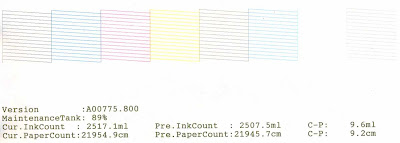
One more cleaning cycle and Eureka – every one of them was perfect (See below)

Just in time to leave it and go off to work… what a productive weekend.
This is quite a representative example of what it can take to get a printer back if the colours go missing. It took 96.3ml of ink, 10% of the maintenance tank capacity, at least 14 cleaning cycles (including the 6 done in the auto check), 21 nozzle checks (probably more), 8 purge prints, 3 puddle soaks and nearly three days to bring it back to perfect nozzle checks.
One good piece of news is that by updating the firmware and drivers for the 4800 the actual amount of ink used per cleaning cycle was probably 25% less than before and I can see no evidence that the smaller ink volume makes the cycles less effective – a small, but helpful, comfort
So, no I don’t think that treating it rough by leaving it alone is the solution, but this was not much worse than I have experienced even when molly coddling the machine.
So what next?
Having wrestled with constant clogging and colour channel loss with my Epson 4800 for 6 months I must admit to being quite dispirited and disillusioned now, although a wave of euphoria usually accompanies a perfect nozzle check, especially after a saga like this.
I have pretty much tried everything that I and the Yahoo forum can think of to keep my printer healthy, but to no avail really. I have tried babying it, treating it rough (not literally, just not trying to use it every day).
I am a keen amateur photographer who wants to make large prints and a variety of smaller ones on demand – I bought a pro printer because I believed that it would produce prints of consistent quality without any fuss. For the first 18 months the 4800 did this with only occasional problems, but in October 2007 the yips really set in.
I have now come to dread trying to make prints and I find it is ruining my enjoyment of photography as a whole. The last episode found me checking on a Friday night what the condition of the printer was and of course finding that there were problems. By Sunday evening I had not managed to clear the problems and I had not managed to print one single photo, but used up hours of time, 96ml of ink and not a little good humour. I finally managed to clear it very early on Monday morning in time to go to my day job. How infuriating is that?
Surely a pro spec printer ought to be better than this – it ought not to rely on voodoo and magic to get it working. If I bought a pro spec camera I would not expect it to sulk if I did not use if for a few days; I expect my car to work if I go away on holiday for a couple of weeks; I expect my lawnmower to work after a Winter in the garage – and surprise, surprise they all do. In fact I can’t think of anything else I have that is so unreliable. Even Windows, for all its problems, works most of the time. I know that the inkjet is a marvel of technology, but so are all these other systems – is inkjet technology really so much on a knife edge?
If they can only really be used by pros who use them all day every day then I really wish Epson would make that clear and price their pro printers accordingly – if the 4800 had been £5,000 instead of £1,500 I definitely would not have bought it.
Do Epson engineers ever look at this sort of user reprot and wonder how they can improve our experience?
I’ll keep trying because I can’t afford not to and because I don’t believe that there is a more reliable solution from HP or Canon – pardon me if I’m cynical.
So the saga will continue… Read more...




4 comments:
I have the same problem with my 4800. The damn thing is a pain in the... well, you get the idea. I can't go more than a few days without the thing clogging. The machine has been this way from day one.
Up until today, Epson has always told me that the problem was associated with me living in a dry climate (I live in Denver, CO) and there wasn't much anyone could do about it. However, today Epson told me that the machine needs service. Unfortunately, now I don't know what to believe. Plus, I'm pretty ticked that they never told me this while it was under warranty (I'd called about it several times) if it truly is a service problem.
I just wanted to let you know that you're not the only one out there that has these clogging problems. I'd also be curious to know whether you, too, live in an arid, semi-high altitude climate because maybe that's related to the problem.
Thanks,
Greg
I hope this gets through to you - Google is creating a problem.
Anyway, your notes on the Epson 4800 clogging problem were so helpful, I can't thank you enough.
You did such a through job, but first I have to buy a Wireless Humidity Sensor. So would you tell me where I could buy this?
Please send your answer to cgul@prodigy.net
Many thanks, C.
How do you apply the cleaning solution on epson 4800 heads?
Im aware this is an old blog however i feel it is important to notify users of epson printers. Should you have this issue where nozzles are missing from one place to another after a clean it is generally the pump cap assembly that needs replacing,this is a consumable part and the pumps wear losing power. Also the dampers should be replaced occasionally edpecially with 3rd party inks many of which dont have cleaning agents or correct wetting agents this causes the rubber seals to harden reducing the tight seal. When you soak in distilled water the capillery effect can xause a temporary seal but this will only last a short time.
Ken.
Epson authorised engineer at white space media limited. Uk.
Post a Comment