I have been using Lightroom for a couple of months now and blogging for a few weeks. Being a photographer I want to include images in many of my posts. Before buying Lightroom I would have had to convert the RAW file and process it in Photoshop, but I thought it ought to be easier in Lightroom. So is Lightroom any good for this?
The short answer is - Yes.
Since I use RAW for nearly all my photography Lightroom allows me to take an unconverted RAW file, adjust it quite well enough for web viewing, then simply export it to a jpeg for uploading. It is quick and easy to do.
I make the adjustments I want to in the Develop module; then from the File drop down menu click on Export (see screen shot below).
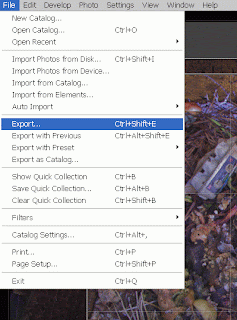
Below are my Export settings, saved as a preset for producing blog images.

Most of the options are self-explanatory - My choices that I feel that may need some explanation are:
- jpeg is the obvious format to save the image in and I have found a quality setting of 50% works well enough
- I chose sRGB as the colour space as that is usually the recommended one for web viewing
- I resize the image so that it is quite small, but not tiny with 500 pixels along the short edge
- I set a resolution of 100 pixels per inch - 72 is often recommended, but screens vary and I have seen 100 recommended in preference to 72 by quite a lot of "experts" recently
- I add in a © notice for my pictures - You can set up pretty much whatever you want to say in Lightroom and it puts it in white inside the image, in the bottom left hand corner
- I chose to minimize embedded metadata at I don't see any benefit to including it
That's it - No need to convert to a TIF, or whatever your choice is, process it etc. Even using actions in Photoshop it would take me much longer and the © notice is an extra bonus, which again I can do in Photoshop but it would be a much more involved process.
All-in-all I am pretty happy to use Lightroom to produce images for blog postings from RAW files.
Read more...




No comments:
Post a Comment